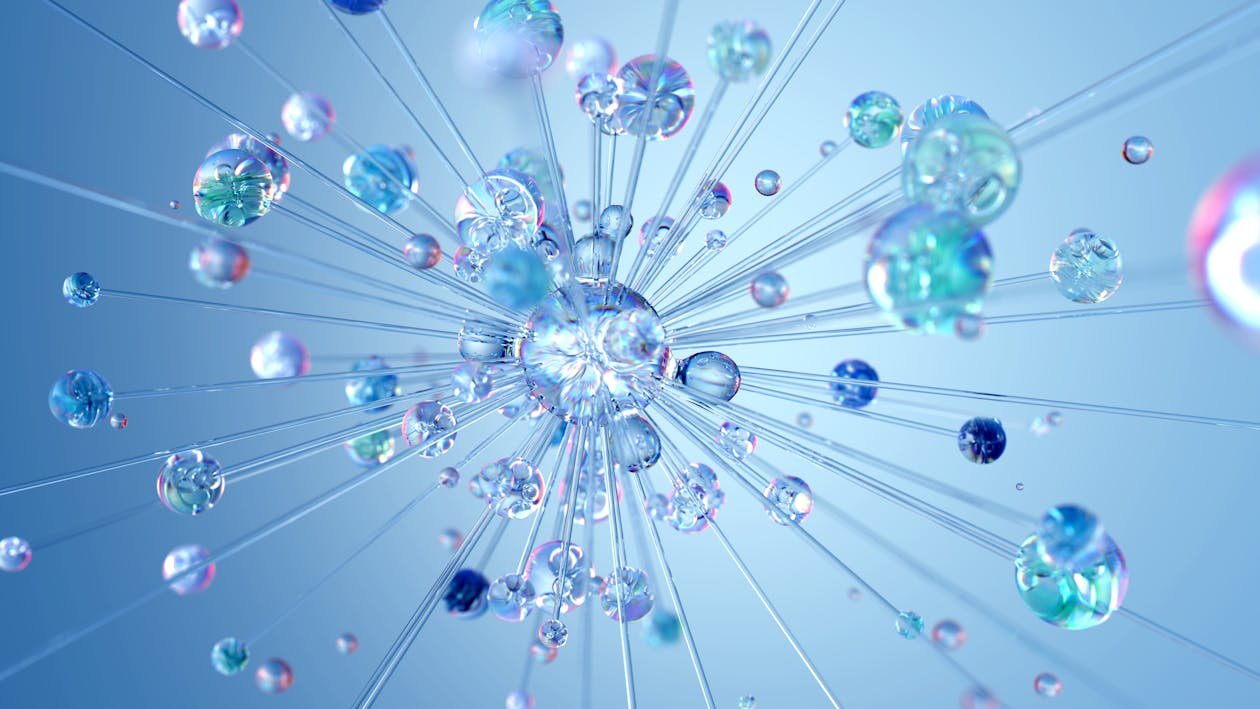Introduction
In the HDD meaning realm of data storage, Hard Disk Drives (HDDs) have long been a cornerstone. These devices are fundamental to computing, providing substantial storage capacity for various forms of data. This article HDD meaning delves into the meaning, functionality, components, and applications of HDDs.
What is an HDD?
HDDs are non-volatile, meaning they retain stored data even when powered off, making them essential for long-term data storage.
History and Evolution
The HDD was invented by IBM in 1956. The initial models were large, cumbersome, and expensive, with storage capacities limited to a few megabytes. Over the decades, advancements in technology have significantly increased their storage capacity and reduced their size and cost. Modern HDDs can store several terabytes (TB) of data, fitting into small devices like laptops and gaming consoles.
How HDDs Work
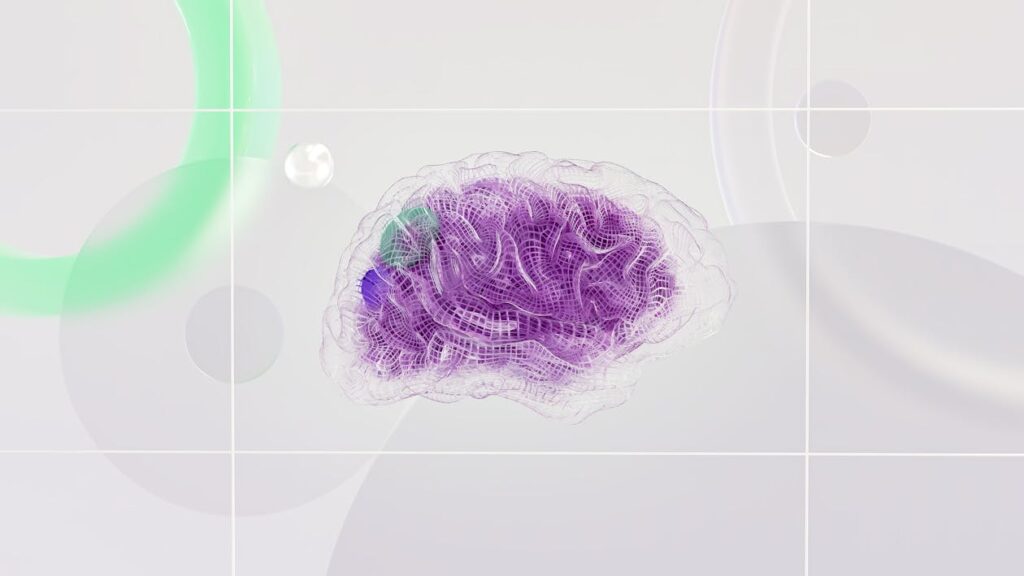
HDDs consist of several key components that work together to read and write data:
- Platters: Circular disks made of glass or aluminum, coated with a magnetic layer.
- Spindle: A motor that rotates the platters at high speeds (typically 5400 to 7200 revolutions per minute, RPM).
- Read/Write Heads: Tiny magnetic sensors that float just above the platter surface, reading and writing data.
- Actuator Arm: Moves the read/write heads across the platters to access different data tracks.
- Controller: An electronic circuit board that manages data transfer to and from the computer.
When data is written to an HDD, the controller sends signals to the actuator arm to position the read/write heads over the appropriate location on the platters. The heads then alter the magnetic alignment of the particles on the platter surface to represent binary data (0s and 1s). To read data, the process is reversed, with the heads detecting the magnetic alignments and converting them back into electrical signals for the computer to process.
Advantages of HDDs
- Cost-Effective: HDDs offer a lower cost per gigabyte compared to Solid State Drives (SSDs).
- Large Storage Capacity: HDDs can store vast amounts of data, making them ideal for archival storage and applications requiring high capacity.
- Longevity: With proper care, HDDs can last many years, although they are subject to mechanical wear and potential failure.
Disadvantages of HDDs
- Slower Speed: HDDs are slower than SSDs in terms of data access and transfer speeds due to their mechanical nature.
- Fragility: The mechanical components make HDDs more susceptible to physical damage from shocks and drops.
- Noise and Heat: The spinning platters and moving actuator arms generate noise and heat during operation.
Applications of HDDs
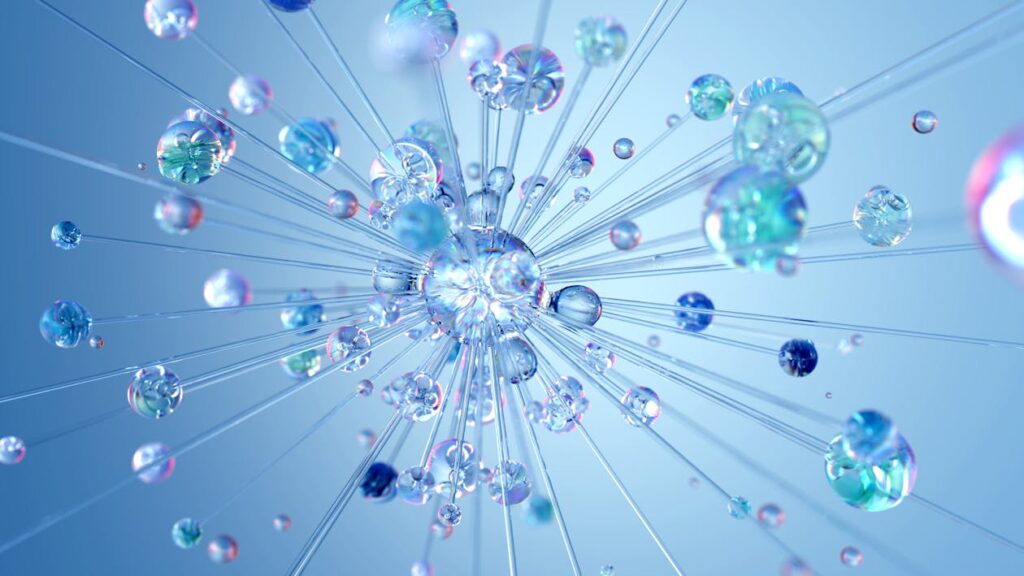
HDDs are widely used in various applications, including:
- Personal Computers and Laptops: For general storage of operating systems, applications, and personal files.
- Servers and Data Centers: For storing large volumes of data, including databases, virtual machines, and backups.
- External Storage Devices: For portable data storage and backups.
- Gaming Consoles: For storing game files and downloadable content.
- Network Attached Storage (NAS): For shared storage in home and office networks.